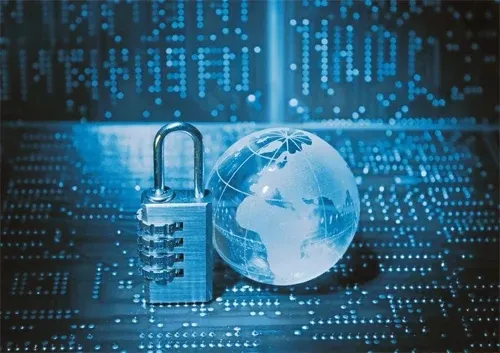Top 10 Critical Steps to Strengthen Your Online Account Security
With billions of passwords exposed in global data breaches, it’s more important than ever to take your digital safety seriously. Here's how to build a fortress around your personal and business accounts:
1️⃣ Create Strong, Unique Passwords for Every Account
Never reuse passwords across different platforms. Each login should have a unique, complex password containing a mix of uppercase and lowercase letters, numbers, and special characters.
? Example: Xr9!vL2@kT#8q
2️⃣ Turn On Two-Factor Authentication (2FA)
Two-factor authentication adds a critical second layer of protection. Even if someone steals your password, they’ll need a code from your phone or authentication app.
? Use apps like Google Authenticator, Authy, or Microsoft Authenticator.
3️⃣ Use a Trusted Password Manager
Remembering dozens of complex passwords is nearly impossible—let a password manager do it for you. These tools generate, store, and autofill secure passwords.
? Recommended: Bitwarden, 1Password, Dashlane, LastPass
4️⃣ Avoid Using Public Wi-Fi Without Protection
Public Wi-Fi networks are breeding grounds for hackers. If you must connect, always use a VPN (Virtual Private Network) to encrypt your traffic and protect your identity.
? Secure choices: NordVPN, ProtonVPN, ExpressVPN
5️⃣ Change Your Passwords Regularly
Make it a habit to update your passwords every few months—especially for sensitive accounts like email, banking, and cloud storage.
? Always update immediately if you learn of a data breach.
6️⃣ Closely Monitor Your Accounts
Be alert for any unusual behavior—unexpected login attempts, password reset requests, or login notifications from unfamiliar devices.
? Tools like Google Account Security Checkup and Microsoft Account Review can help.
7️⃣ Don’t Click Suspicious Links or Attachments
Cybercriminals use phishing emails and fake login pages to steal your info. Always double-check URLs, and never click links from unknown or unverified sources.
? When in doubt, go directly to the official website instead.
8️⃣ Keep Your Devices and Software Updated
Outdated software is a major security risk. Enable automatic updates on your operating systems, browsers, and apps to fix security holes as soon as patches are released.
? Update everything—from antivirus to IoT devices.
9️⃣ Review Connected Apps and Account Permissions
Over time, we grant access to various third-party apps. Periodically review and remove access from any app or service you no longer use or trust.
⚙ This limits potential entry points for attackers.
? Delete Inactive or Unused Accounts
Old accounts are often overlooked and poorly secured. If you no longer use a service, delete the account entirely to reduce your online footprint.
? Less exposure = less risk.
? Final Word: Don’t Wait Until It’s Too Late
Digital threats are real, growing, and indiscriminate. Take action now to protect your identity, finances, and data. Prevention is the strongest form of defense.
Want help auditing or securing your digital presence? Visit www.incarnate.lk — Sri Lanka’s trusted digital solutions partner.
#CyberSecurity #OnlineSafety #PasswordTips #DigitalProtection #CyberAwareness #IncarnateLK #SriLankaTech #SecureYourAccount #DigitalHygiene